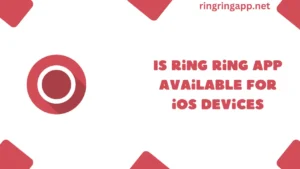Ring Ring APK 2025
Are you bored with your default battery percentage indicator and want to customize the battery indicator and charging animations? Then download Ring Ring APK and start customizing the battery percentage indicator in the unique way that you always dreamed of.
Table of Contents
- 1 Ring Ring APK 2025
- 1.1 What is Ring Ring APK?
- 1.2 Why You Should Use Ring Ring APK?
- 1.3 Ring Ring App Details
- 1.4 Features Of Ring Ring APK
- 1.5 How to Download & Install Ring Ring APK?
- 1.6 How to Setup Ring Ring APK For the First Time?
- 1.7 How to Customize the Battery Percentage Circle?
- 1.8 How to Change the Colour of the Progress Bar in the Ring Ring App?
- 1.9 Disclaimer
- 1.10 Final Notes
- 1.11 Frequently Asked Questions
- 1.12 Tutorials
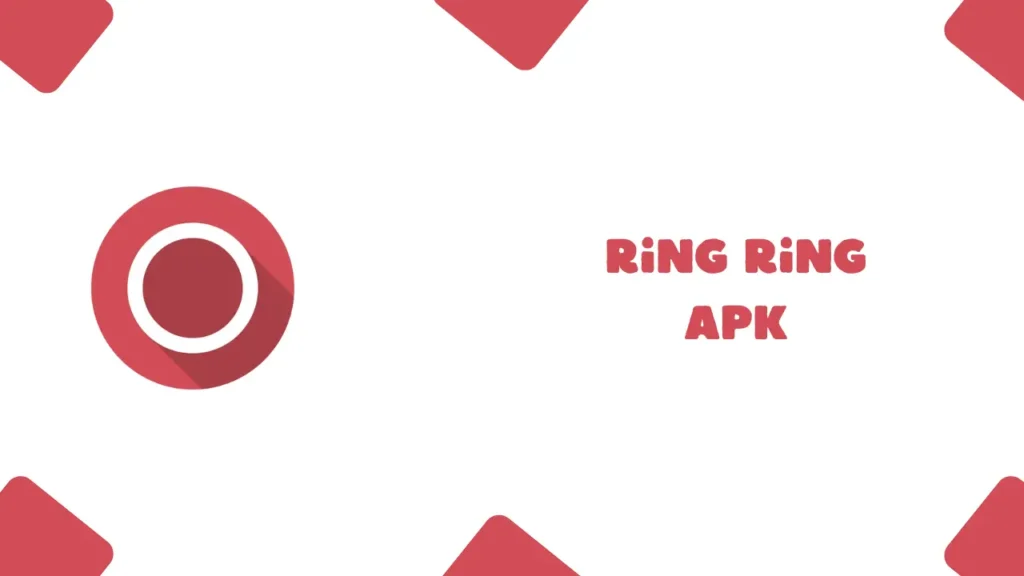
There was a time when the mobile phone came with thick bezels, and there were limited customisation options. Later on, companies did a great job in removing these bezels and added a water drop-like camera and fewer bezels, but it did not look good in January 2019, Honor launched its first punch-hole display mobile phone, and that is the point from where the battery percentage indicator came into play.
You may have noticed that not all mobile companies in the world pay attention to the battery percentage indicator. That is why a lot of developers have launched projects that help customise the battery indicator, and Ring Ring APK is the best one.
So, in this article, I will tell you everything about the Ring Ring APK, its features, how to use it, how to customise the battery percentage circle, and much more.
What is Ring Ring APK?
Ring Ring APK is a new battery percentage indicator app developed by the famous mobile app developer Arindam Ghosh. Till now, he has released 4 versions of this app. With the help of the Ring Ring App, you can add a battery percentage indicator in a circle shape around your punch hole camera.
Well, you may be thinking why I am saying again and again that you can add the percentage circle around the punch hole; it is because if you add this indicator to any other phone, it will look ugly, and it will cover a significant part of your phone’s display.
So, if you have a punch-hole camera device, only download the Ring Ring APK; otherwise, there will be no benefit to it; instead of making it beautiful, you will make your device ugly.
Why You Should Use Ring Ring APK?
There are 2 types of Android users in the world: first, they just use the mobile phone for basic tasks, and they have nothing to do with how the mobile phone looks or anything else. Second, for those who love to customise their mobile phones, and if you are also a mobile customisation lover, Ring Ring APK will be in your top 10 favourite app list.
It not only makes your device different from others but also helps you save time; if your phone supports the always-on display feature, then you can see the remaining battery percentage by just looking at the phone and without touching it.
Ring Ring App Details
| Name | Ring Ring APK |
| Type | Tools |
| Version | 4 |
| Size | 7.54 MB |
| Last Update | 9-2-2025 |
| Downloads | 9,34,268+ |
| Android Requirement | 4.4+ |
Features Of Ring Ring APK

Custom Battery Indicator
This is the USP of the Ring Ring app, and this is what this app does: it adds a custom battery indicator that you can place anywhere on your phone display. If your phone is 100% charged, the circle that you have added will be fully filled with the colour that you have assigned to it. As you use your phone and the battery drains, the filling circle starts decreasing.
Charging Animations
Apart from the battery indicator, the Ring Ring app also provides a charging animation feature. Currently, it provides 4 charging animations, namely: 1. Linear Animation, 2. Accelerated Animation 3. Decelerated Animation 4. Bounce Animation. So, it is up to you which charging animation you want to use. If you ask me which animation is the best one, then you should use the Bounce animation; it really looks cool.
One Click Turn On and Off
Another feature of the Ring Ring App is that it allows you to turn on or off the battery indicator in a single click. Once you open the app, on the top right side, beside the Ring Ring logo, there is a toggle button to do that.
Easy Customization
Ring Ring APK allows you to customise the battery indicator colour, size, and position, and the controls are so easy. There is a separate section for customisation options, and all the settings are clearly mentioned; however, one thing I should tell you is that it does not have advanced customisation options; it includes only the basic customisation options.
How to Download & Install Ring Ring APK?
Installing the Ring Ring APK is a very easy process. I presume you are a pro at it, but I am providing you with some basic steps that will help you to install the Ring Ring app easily –
- In the first section of this article, we have added a download button that contains the Ring Ring’s installation file; tap on it.
- As it is 7.4MB in size, it will take a few seconds to download the file.
- After that, install the Ring Ring’s APK file as you usually install the app downloaded from Chrome.
- If you do not know how to do it, just tap on the installation option, and you will see the Ring ring APK logo. Select install.
- Wait for some time, and Ring Ring APK will be installed on your mobile.
How to Setup Ring Ring APK For the First Time?

If you have followed the previous section’s instructions, I hope Ring Ring APK is installed successfully on your Android mobile; now, when you set it up for the first time, you have to give it some permissions so that it can work properly so let’s know about the first time setup of the Ring Ring APK –
- When you open the Ring Ring app for the first time, you will be welcomed, and you will see what this app can do.
- Now, to place the remaining battery percentage ring, the Ring Ring app needs permission to display over other apps so that you see the ring irrespective of what app you are using. To do so, just click on the toggle button. It will take you to the settings of the apps that are allowed and denied to display over other apps; in the list, find Ring Ring and allow it.
- Now, go back to the RingRing app and click on the next arrow button; now, it will ask you for the battery optimisation permission so that it can show you the battery percentage, so allow it.
- After doing so, you will be welcomed, and now you can turn on and off the Ring Ring app by just clicking on the toggle button next to it, so turn it on.
- After that, you will find a circle representing your phone’s battery percentage on the screen.
So, in this way, you can set up the RingRing app for the first time without any errors. However, if you want to know how to customise the percentage circle, the next section is for you.
How to Customize the Battery Percentage Circle?
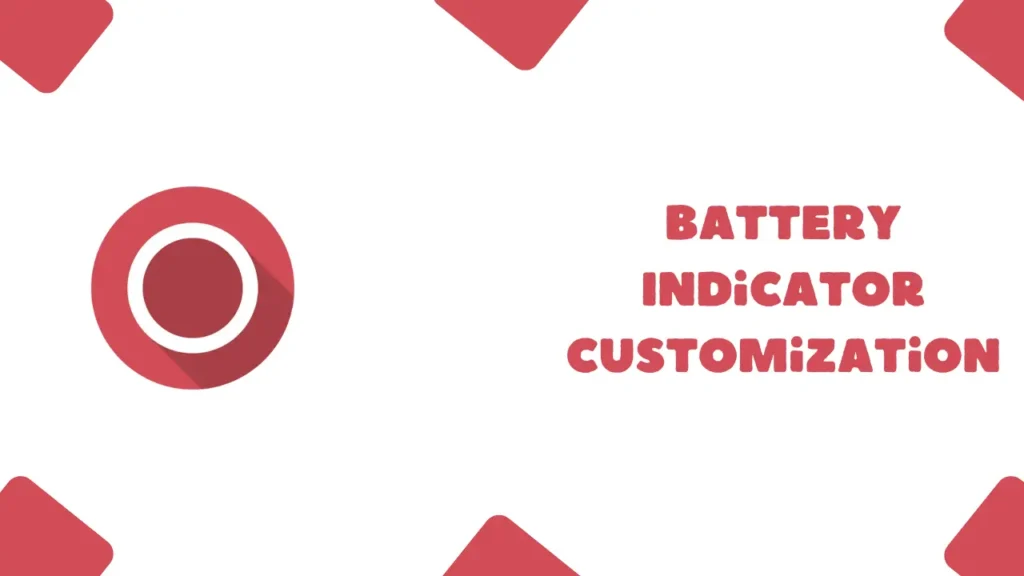
As you have already set the Ring Ring App, now you can see the circle, so you can easily change its look; let me tell you how to customise this battery indicator –
- The first option that is provided to you is Ring Radius; by moving the slider, you can adjust the size of the indicator; if you slide it to the right side, it will be larger and vice versa.
- Now, the next option is the Ring position, in which a controller is provided with the help of which you can adjust the position of the circle; it has right, left, upward, and backward control options, so move the circle wherever you want. If you feel that the circle is moving very slowly, you can increase its movement speed; the option is given under it.
- The next option is thickness, in which you can adjust the outer cricket thickness and progress bar thickness; as the name suggests, it adjusts the battery percentage’s progress thickness and all.
- Now, the next option is “Direction”, which gives you the option to change the direction of the progress bar of the battery percentage. However, there are only 2 options – Clockwise and Anti-Clockwise.
How to Change the Colour of the Progress Bar in the Ring Ring App?

One more thing that you can do in the customization of the battery circle is you can set the different colors for the different battery levels; for example, if your battery goes down below 15%, then you can set the remaining battery bar color to red; if it is above 15% then purple, if above 50% yellow if above 80% then green. The colours that I have mentioned are only for illustrative purposes. You have full control over the progress bar’s colour.
Disclaimer
This website does not promote the Ring Ring app or claim ownership and does not support any type of hacking or cracking. Ringringapp.net is just an educational website about the Ring Ring app, and does not intend to infringe any person’s intellectual property rights. If you want to ask anything about this website, just contact us.
Final Notes
I hope this article has given you details about the Ring Ring App in depth. At last, I just want to say that everyone has a smartphone, but not everyone makes it their own. You can really make it your own by making the customisations in the smallest details, and Ring Ring APK is one of those apps that can help you with it.
I have tried to give you every tiny detail about the Ring Ring app, but if you still have any doubts regarding its working, then our contact us page is for you.
Frequently Asked Questions
Is Ring Ring App Free to use?
Yes, Ring Ring is totally free to use, but the free version has some ads; you can remove those by contacting the developer.
Does Ring Ring App’s circle show on the lock screen?
Yes, you can add the battery circle on the lock screen also by changing some settings.
When will the new version of Ring Ring be released?
Currently, Arindam Ghosh is not planning to release this app’s new versions, but you can expect a new version by the end of 2025.
Tutorials
- How to Use Ring Ring APK to Avoid Overcharging Your Phone?
 Many people have the habit of putting their phone undercharging for a long … Read more
Many people have the habit of putting their phone undercharging for a long … Read more - Ring Ring APK’s Hidden Features – 5 Things You Didn’t Know
 Till now, it is clear to many Ring Ring app users that RingRing … Read more
Till now, it is clear to many Ring Ring app users that RingRing … Read more - Is Ring Ring APK Available For PC?
 A strange request that comes from the Ring Ring app users that whether … Read more
A strange request that comes from the Ring Ring app users that whether … Read more - Is Ring Ring App Available For iOS Devices?
 There is no doubt that Android devices allow more customization than iPhones, so … Read more
There is no doubt that Android devices allow more customization than iPhones, so … Read more - Top 5 Charging Animations in Ring Ring APK
 Nowadays, mobile companies have started to pay attention to every single detail, and … Read more
Nowadays, mobile companies have started to pay attention to every single detail, and … Read more - Top 5 Battery Indicator Apps Like Ring Ring APK
 Customizing the battery indicator is a new trend nowadays, and many apps are … Read more
Customizing the battery indicator is a new trend nowadays, and many apps are … Read more