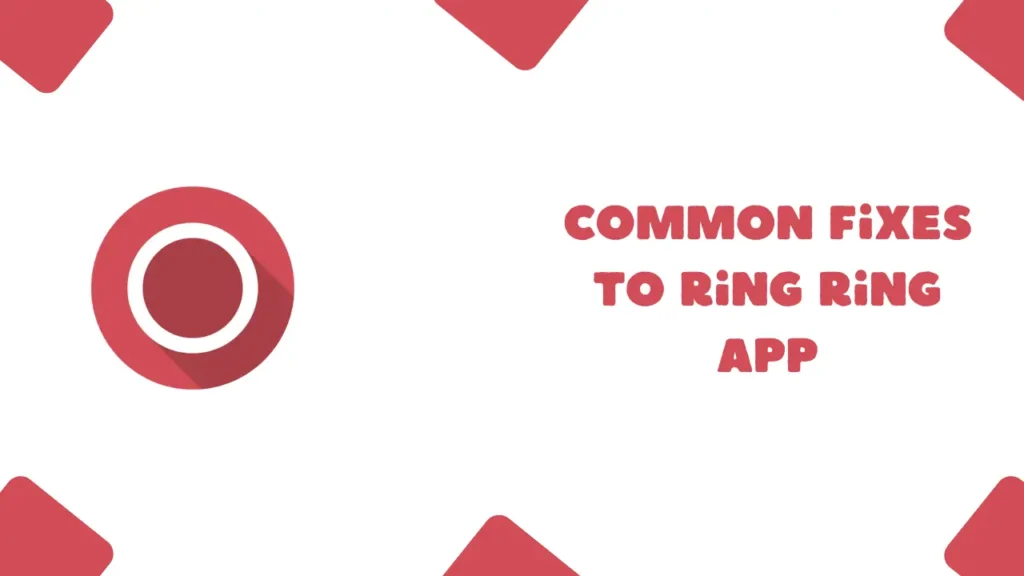
Honestly, I have tested a lot of apps that help in the customization of various things on an Android mobile, and I am very confident to say that I haven’t found any single app that does not have any bugs. Ring Ring is also one of those many apps that I have tried.
And sometimes, I faced some issues, and I am pretty sure you may also have faced some issues, which is why you are reading this article. Don’t stress! In this article, I have provided you with various fixes. I’ve tested these fixes myself, and they’re way simpler than you’d think.
Table of Contents
1. Turn ON “Display Over Other Apps”
Well, this fix is not really a fix, but. This is the thing that most people miss when setting up the Ring Ring App, and if you want this app to work accordingly, then the first and foremost requirement is giving permission to appear on the battery ring on your screen.
- Open Settings > search “Display over other apps” (it is under Special Access on some phones).
- Find Ring Ring in the list and toggle it ON.
- Relaunch the app. If the ring pops up, then you do not have to read the next step.
2. Allow All App Permissions
Ring Ring app mainly needs 2 permissions, as I have explained below; if these permissions are not given, then forget that the app will work –
- Go to Settings > Apps > Ring Ring.
- Tap Permissions and enable:
Battery Optimization (so it can show you the battery ring even when it is not opened).
Draw Over Other Apps (yes, this again— in case you forget this!).
If you allow these 2 permissions to Ring Ring app, then I am 100% sure the app will work as it should.
3. Check If Your Phone Supports It
As I already told you on the homepage, Ring Ring works best on phones with a punch-hole camera (that tiny circle around the camera on screens). If your phone has a bulky notch or no front camera cutout, the ring battery indicator will not work as you may have seen in other mobiles.
4. Update, Update, Update!
The current version of the Ring Ring app is 4, and if you are using the old version, then it is pretty fair that you got various errors while using it.
5. The Last Option: Reinstall
If the above 4 fixes do not help you in solving the issue in the Ring Ring App, then you should do one thing: delete the app, reinstall it, set up the ring again, and see whether it works or not.
6. Contact The Developer
If nothing works, you should contact Arindam Ghosh, the developer of the Ring Ring app –
- Go to Ring Ring app > Bug Report.
- Describe your issue (include phone model, Android version, and steps you’ve tried).
- Pro tip: Add a screenshot—it speeds things up!
Final Thoughts
And that is all about the common fixes if the Ring Ring app is not working. There is no doubt that the Ring Ring App is a really cool app to check your battery status, but sometimes it may not work as you expected.
If you have successfully fixed the errors in the Ring Ring app, then celebrate, my friend!